Who we serve
Resouces
- Complimentary Downloads
- Blog
- Success Stories
- Calculators
- Ultimate IDDSI Toolkit New
- Press Room
- Events
- FAQ
Products
Who we are
TF 800-383-1999
(Select #1 for Sales)P 972-238-7200 | F 972-238-7733
Who we serve
Resouces
Products
Who we are
P 972-238-7200 | F 972-238-7733
United States
Lyndon B. Johnson Fwy, Suite 525 Dallas, TX 75244
We've spent more than 55,750 hours designing a major upgrade coming to all current customers in the coming months. This upgrade brings over 500 customer ideas to life!
This upgrade is complimentary, does not require any manual data entry and you'll instantly be able to take advantage of all the time saving features.This page will be consistently updated with training videos, FAQs and more. Be sure to bookmark it & keep handy to access all of your key 2.0 information.
Follow the buttons to access all of your Recipes Module Training content and scroll through the 2.0 Enhancements section below for an overview of the module-specific system enhancements.
Recipes User Guide Recipes Management Training Video Extending Recipes Training VideoAs you're creating recipes, you will be able to add pictures to show just how appetizing the dish is. These pictures can be shown on your Touch devices for Service and Menu Boards.
The recipe edit page has been reorganized into relevant sections to facilitate creating and modifying them with greater efficiency.
Instead of with our memorize feature, you will be able to manage the Diets and Texture modifications of a recipe directly in the recipe edit page. The Recipe extension grid will include quick actions for Copy/Paste, mark a recipe as appropriate or not appropriate for a Diet/Texture and options to mass update your Menus to match your Recipe extensions.
From the Recipe Extension grid, create Texture and Fluid modified recipes efficiently with the click of a button, using your Extension Templates.
When using a scoop size as a Serving Utensil, it will automatically change to the appropriate scoop size when the serving size is increased or decreased for improved accuracy.
Not only will you be able to submit feedback to MealSuite® about our recipes, you can also apply a star rating to let other users know how you liked it and help us improve our recipes.
No longer do you need to create your recipe and then access My Food Info from the listing page, it is now relocated inside the Recipe so you can apply the My Food Info such as Display Name or Serving Utensil as you are editing or building your recipe, including directly in a Master Recipe.
Save paper by easily excluding Beverage, Condiments, etc. from your recipe cookbooks and Recipes at scale by marking a recipe as "do not print".
Standard Preparation Steps will be simpler to find and organized in Types. You can also update all recipes at once by updating your Standard Preparation Steps.
Allergens will be separated from Likes & Dislikes Groups. They're now dynamically added and removed from recipes based on the Ingredients used and the Products that you purchase.
Have a frozen ingredient that needs to be pulled from the freezer ahead of time? Enter the number of days directly in the recipe and see all ingredients and amounts that need to be pulled in our new Ingredient Pull sheet, based on your production needs.
Locating recipes will be a cinch with improved search and filters grouping Recipes and Prepared Foods. Find recipes based on Allergens, Ingredients, Cost, Diet Order tags and more!
It will be easier than ever to locate an Ingredient to add to a recipe, including searching by vendor product if you know exactly the Product ID or name that you want to use in the recipe.
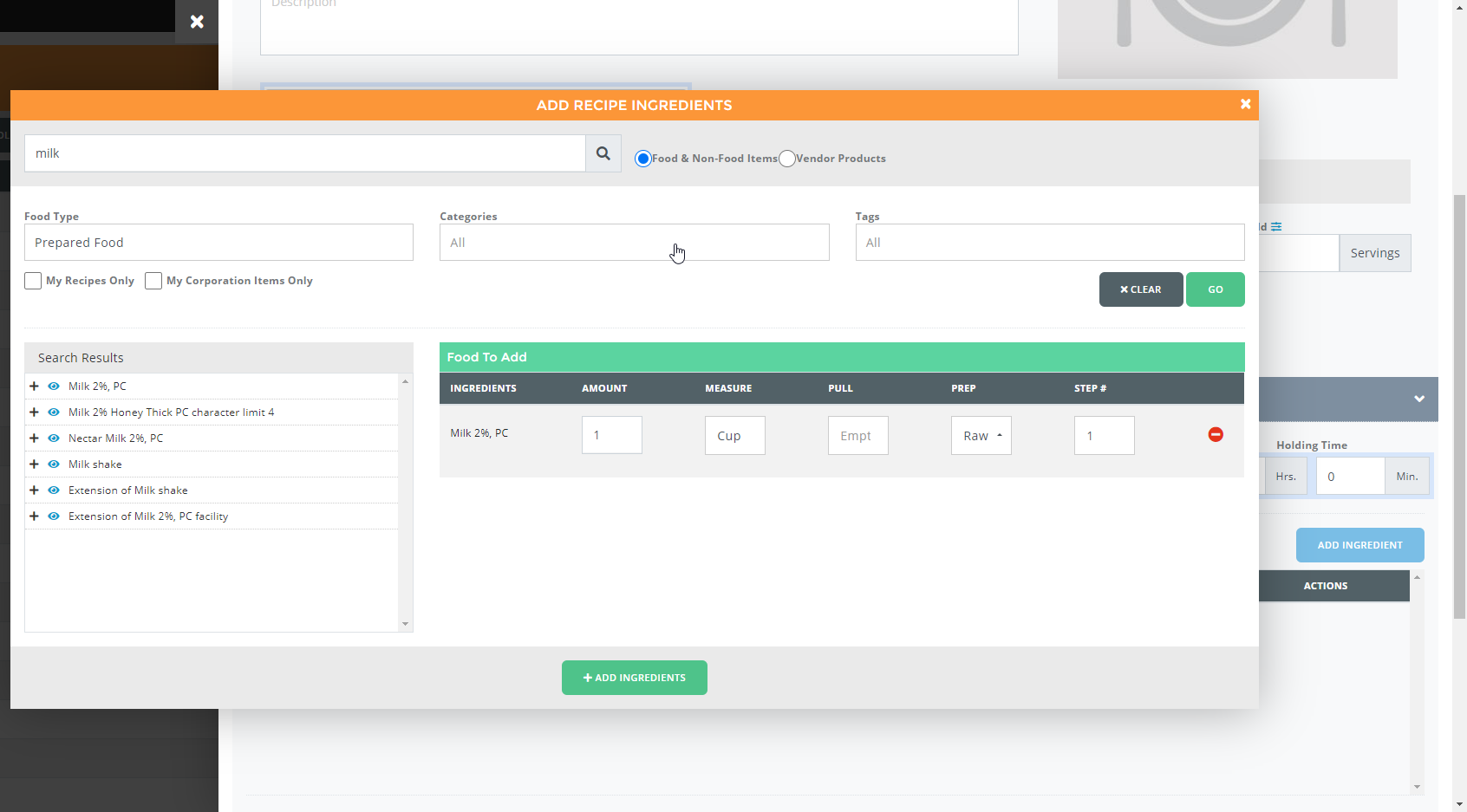
Record the maximum time and ideal temperature at which a recipe should be kept for service and plating.
Print recipe labels for retail including a bar code, nutritional values, allergens, price, logo and more.
Follow the buttons to access all of your Menus Module Training content and scroll through the 2.0 Enhancements section below for an overview of the module-specific system enhancements.
Menus Management Training Video Menus User Guide Menu Reports Training VideoOur Menu Listing page will be organized into Menu Types so you can access all types easily, visualize which menu is active and more. If you use Menu Service Locations, you can also organize your menu listing by Location.
Our Menu Week at a Glance and Menu Day pages will be packed with Display options which will save your preferences, including: Carb count, Cost, Portion size, View by Lookup or Display Name. The weekly view also includes options to view your Snack and Also Available menu on the same page for simpler review.
Menus will no longer be locked to Main and Alternates, they can now contain up to five Choices per Menu Category.
Snack, Also Available and Special Events Menu can all be created for Liquid Diets, allowing you to make more Liquid Diet options.
Manage your Menu's cost right from the beginning: Enter your meal or daily budget for a menu and see alerts when your Menu's cost exceeds that set amount.
Need to change your menu? You will be able to replace an item for a single service day or make a permanent change to your menu without losing any forecast information. You can also quickly replace all instances of an item with another one.
Menu building will be faster than ever with the ability to add items to multiple days and meals at once.
An item can be removed from your menu just as easily, allowing you to delete all instances of an item you no longer want to serve with a few clicks.
When searching for a recipe to add to your menu, an improved Preview option will give you all the detail you need to make the best choice.
Effortlessly access recipe detail for all Menu Items to get a complete picture of your menu's composition. Need to make an adjustment to a recipe? A quick link will take you to it.
For more efficient menu building, an improved Copy tool within Menus will allow you to copy specific Menu items from one day to another or even to multiple other days.
Our Copy menu tool has been enhanced with a step-by-step guide and Preview to help you visualize the changes before you copy, reducing the risk of error.
Menu Extensions will be easier to edit with a new Copy/Paste tool and improved Search options to locate the perfect substitute. Any Diet/Texture receiving the same as your Regular will also be marked with a checkmark so you can focus on items that are different. For mass changes, don't forget that you can use the Update Menus feature from Recipe Extensions.
With our new Diet Restrictions, any item that should not be served to a diet will provide an alert so you can replace it with an appropriate item promptly.
Plates & combos can be created right from the menu building page and are no longer specific to our Touch application, so you can print your menu reports with plate names.
Follow the buttons to access all of your People Module Training content and scroll through the 2.0 Enhancements section below for an overview of the module-specific system enhancements.
People Management Training Video People Reports Training VideoView and manage a person’s photo directly in their MealSuite® Profile (not just in our Touch application). This sets the stage for future import options with EHR imports of photos from providers like PointClickCare!
Streamlined process for personal menu interventions with tools consolidated in a single Personal Menu feature. Now you can view a Week-at-a-Glance Menu for a specific individual including Snacks and Extra items, Dislikes, Substitutes, Serving size Adjustments and specific Item Notes!
Instead of applying the same interventions over and over again, you can now create standardized interventions to include on your people profiles. Diet Interventions now allow you create a standard Menu Customization for specific dietary needs like Gluten Free, High Protein/High Calorie, etc.
People Profiles now include a Notes area to hold multiple notes including the ability to set formatting with bold, underlined or italic text. The system will automatically record which user added or modified the note.
People can be assigned to different Groups and different types, including “staff” and “diner” types with profiles designed to accommodate their information separately from Patient/Resident information. Your staff can be assigned to the specific People Types they need to manage.
If you are not using our Connect interface and have to manually enter People data and assign them to rooms, you can easily view which rooms/beds are available and who else is assigned to a multi-bed room.
Profile History has been expanded to include all changes made to a profile, manually or by the Connect ADT/Diet Order Interface, so you can see all changes made to a person’s profile.
Now you can add Snack-specific Service Notes to a person’s profile that will appear on Snack Delivery Worksheets (similar to the ways meal and daily notes are used today).
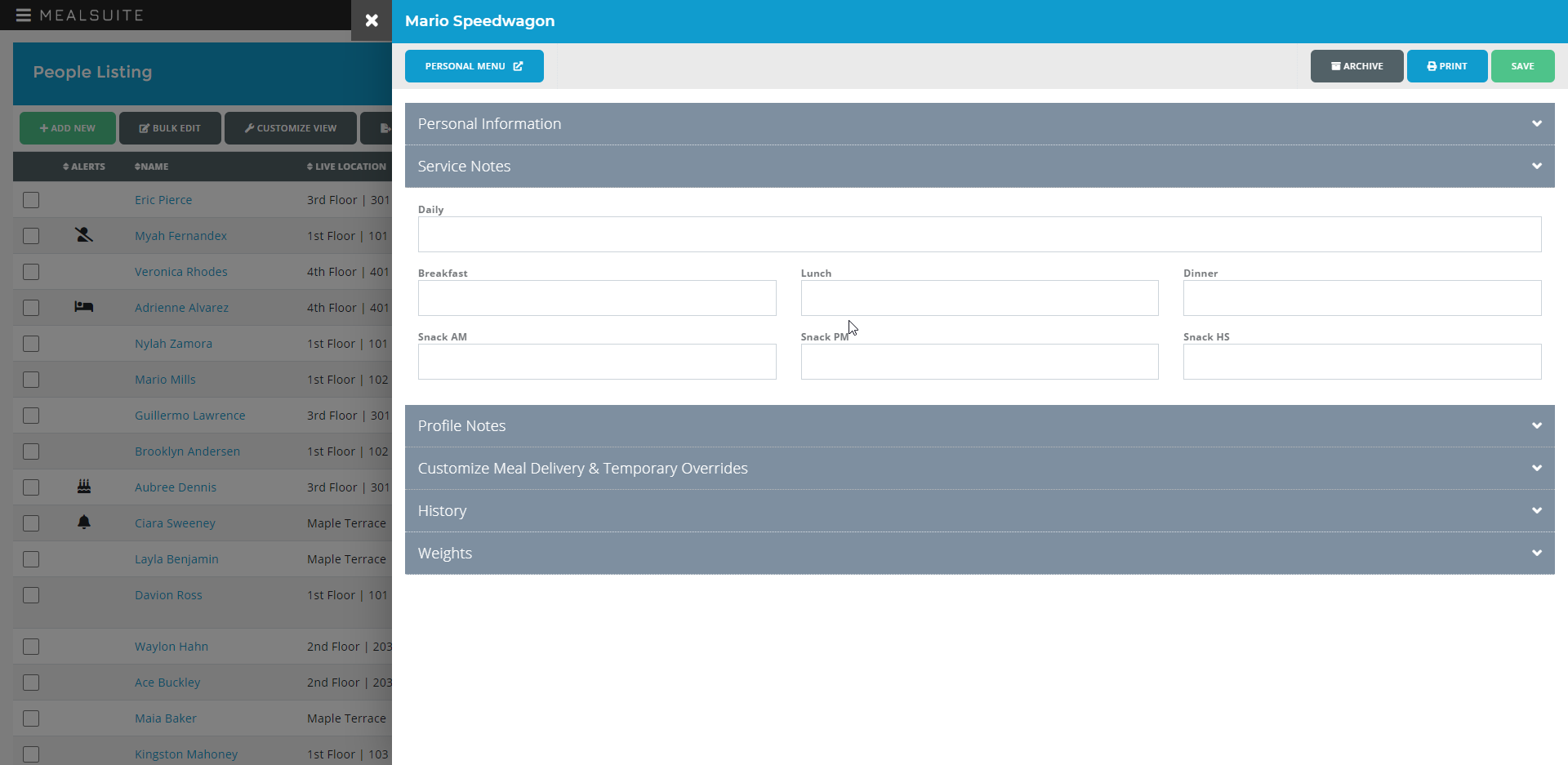
You can mark a diet order as “Temporary” and receive an alert when it is time to reevaluate.
Patients/Residents lists now have helpful icons to make it easy for your team to see who is Off Premise, celebrating a Birthday, or receiving meals in-room.
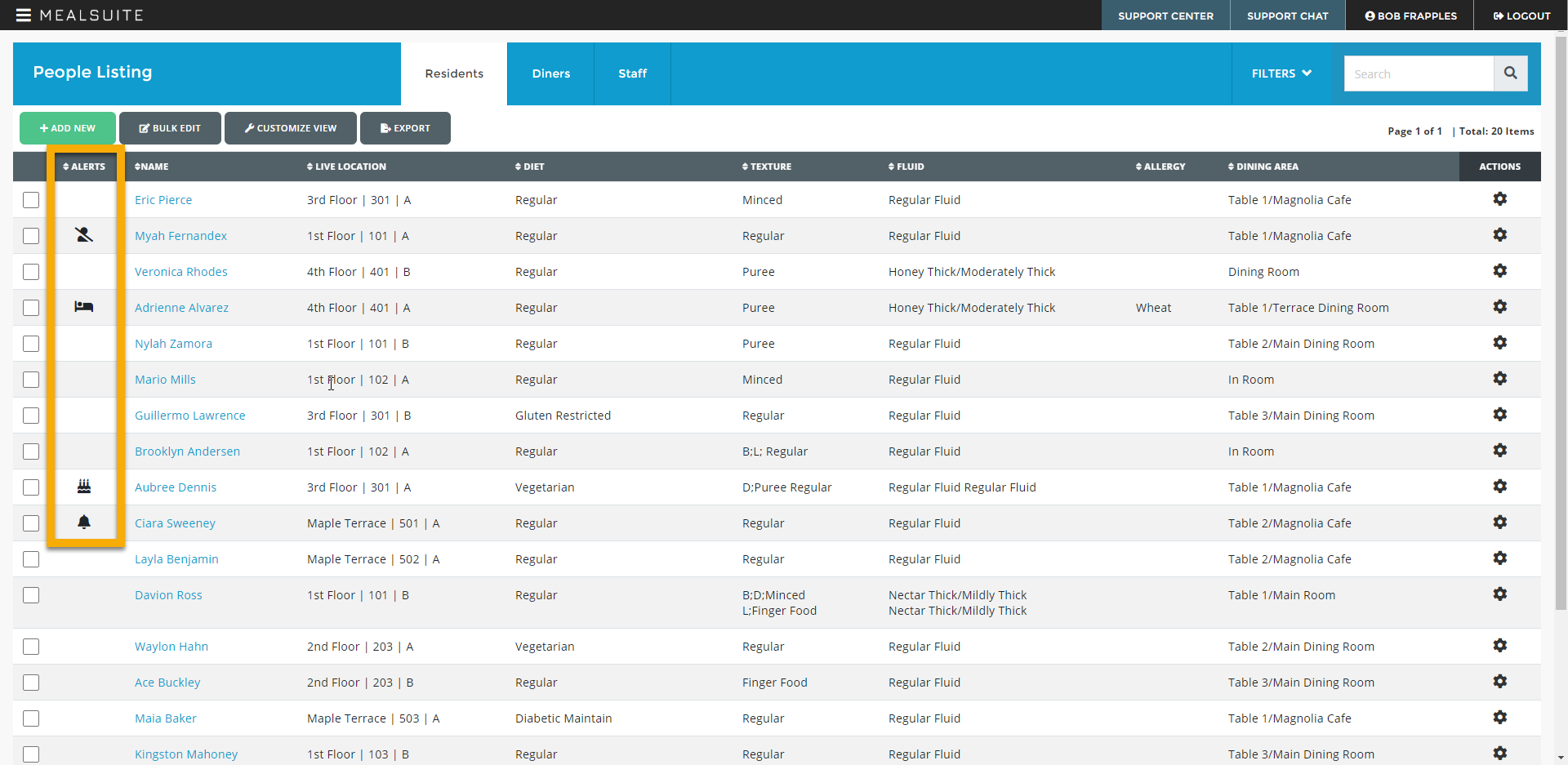
We expanded the ability to assign a person to a specific table and seat in a dining room so you can now see who is seated with them. Plus, you can manage your floor plan/seating chart (if applicable) as you're building your dining room configuration.
Live Locations have been entirely redesigned into a user-friendly Residence Builder. This tool allows you to customize level names, disable levels that you don't need and set up specific Areas as Meal Delivery Areas individually, so that your Residence is accurately represented in MealSuite®. Residence Builder also allows you to import Residence Areas and Rooms to get started quickly.
With the ability to choose which columns to include and to set filter criteria, you get greater flexibility to create reports that fit your personal needs.
Follow the buttons to access all of your Production Module Training content and scroll through the 2.0 Enhancements section below for an overview of the module-specific system enhancements.
Production Reports Training Video Production Forecasting Training VideoAssigning your Menu Items to Production Areas will be faster and easier with more Display Options, filters and drag & drop options.
Forecasting will be automatically calculated by MealSuite® using our new Forecast Settings, saving you time and ensuring there is always a forecast available for your production reports. We have built in a lot of flexibility so you can tell us exactly how you want to calculate by meal and/or by service type, which percentages to use and we take it from there.
Not only will you no longer have to create and save your Forecast Worksheets manually, the system will generate your production numbers in real time. Forecast worksheets will be constantly updated to ensure any census, menu or recipe change is taken into account right up to Production time.
When forecasting by Percentages, you will be able to set specific percentages by meal and by menu Category for more precise forecasting.
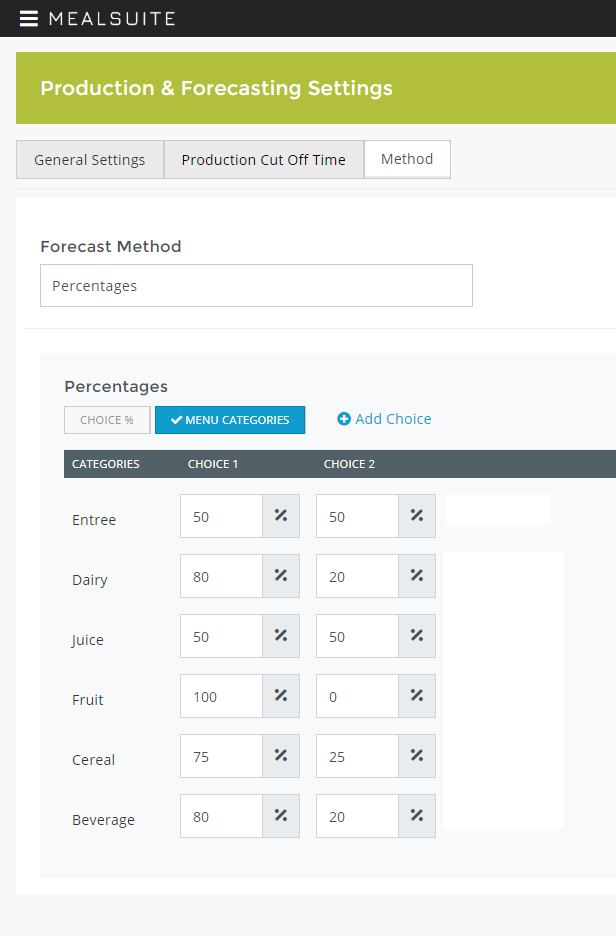
A new forecast calculation method will be introduced so you can enter the total number of servings expected by Menu Category, scalable to census or not.
Forecast Worksheets themselves will receive a functional facelift with multiple Sort and Display Options and will be packed with helpful details such as detailed census, Menu Categories to help you make adjustments and plan production.
Forecasting Percentages and Total Needed can be entered specifically for a Menu Day so you can plan your forecast right from the Menu building page.
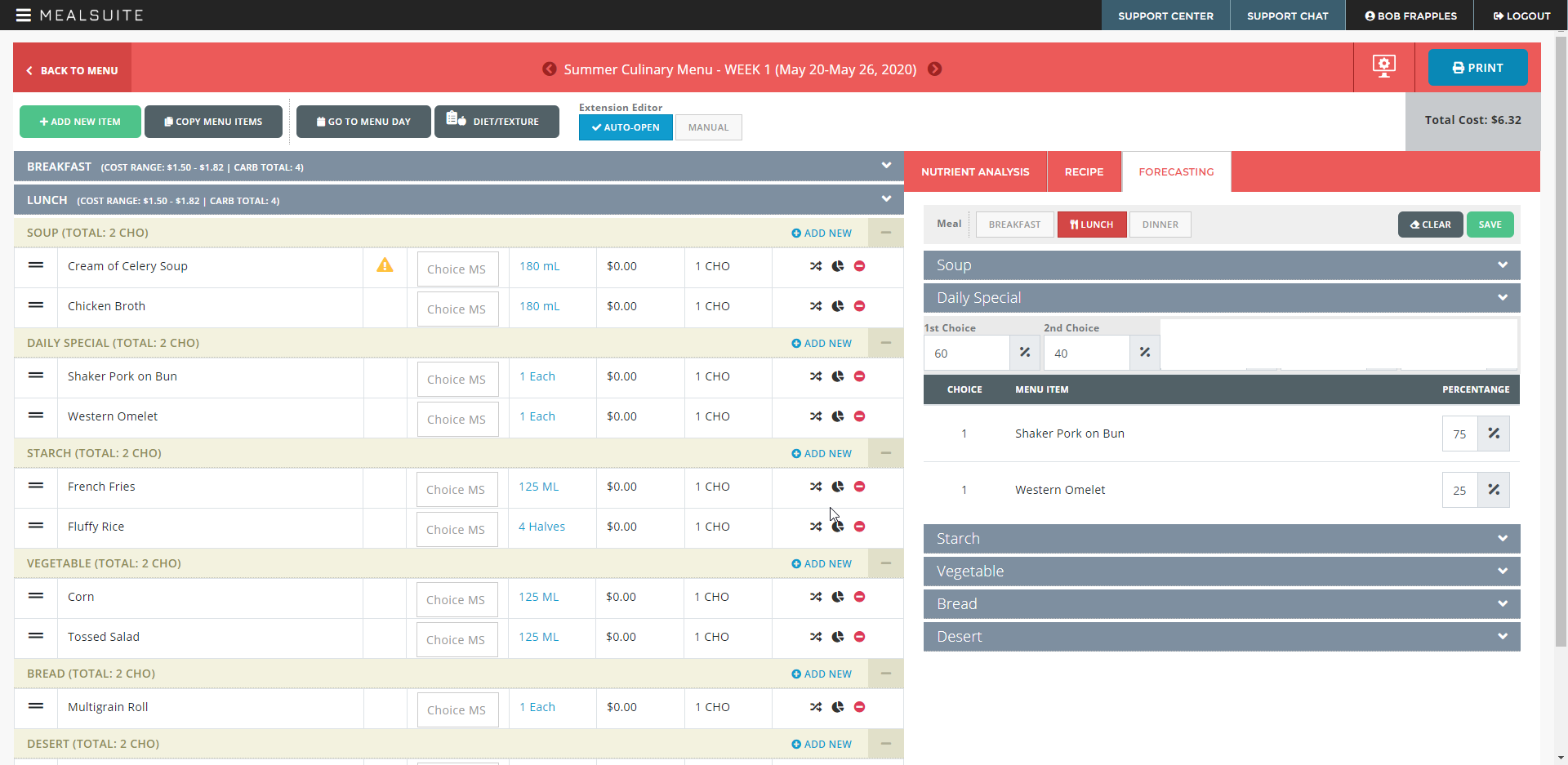
Do you currently enter your census for forecasting? With this new feature you will save a ton of time by entering your census once on your dining area instead of the need to enter your census for each meal and day.
Our Production calculations for non-select people will be improved to consider Menu Items that were served together as a choice. This enhancement will ensure that your carefully designed plates and choices are served as intended, for example serving the Burger with the Fries and the Fish with the Rice.
Still for Non-select, when a person can receive a number of different options on the Menu, their Preferences will be considered in the computer selected meal for an improved service.
A new option on Forecast and Production reports will allow you to pick between viewing the total production needs as a number of serving or as a total volume or weight according to your preference.
Two new production reports will be introduced listing Ingredients which need to be pulled ahead of time from the Storage Areas, such as frozen meat, as well as Ingredient Preparation, like chopping vegetables.
Our Production reports will include more customizable options so you can pick the exact columns you want to include, exclude the information that you don't use and thanks to saved report settings you will avoid unnecessary work and have consistent reports.
A new option will allow you to consolidate the production totals when printing Production reports for multiple days – a helpful tool when you prepare food in advance.
If you serve different Menus to different Dining Areas, you will have a new option to print your production reports separately for each.
For greater accuracy and simpler inventory processes, your true pack sizes and stock units will be listed in Inventory Worksheets, based on Vendor products that you purchase.
This new feature will automatically add Ingredients from your scheduled Menus to the appropriate Storage Area based on the their Storage type: Dairy items are added to your fridge, cans to your dry storage, etc.
To facilitate inventory tracking, you will be able to organize your Storage Areas into Locations and Sub locations to reflect your shelves, bins and cages making it easier to implement Sheet to Shelf.
Taking inventory will be more efficient with our new Inventory worksheet on tablet. You will no longer have to print, inventory and enter back in your MealSuite® system. Plus, no Wi-Fi in the freezer required!
Keep an accurate Inventory with our spot check/live PO worksheet feature. Before placing an order, take the tablet around your storage areas and record how much you have on-hand to ensure you order just what you need. PO worksheets will show you any amount already committed to Production before your next delivery as well as expected deliveries.
When facilities close a physical inventory in MealSuite®, their corporation managers will automatically have access to them for review, giving you more powerful analytical capabilities.
This completely new feature will allow you to track the inventory of Floor stocks and create requisition lists to refill them to par.
You can value your inventory by current cost from your vendor, average cost or last price paid. Allowing you to align your inventory raw food costs with your budgetary needs.
More powerful inventory reports that let you to see a breakdown of your food cost by category, storage location or GL account.
Evaluate purchase history of products in your inventory in order to identify trends with ease.
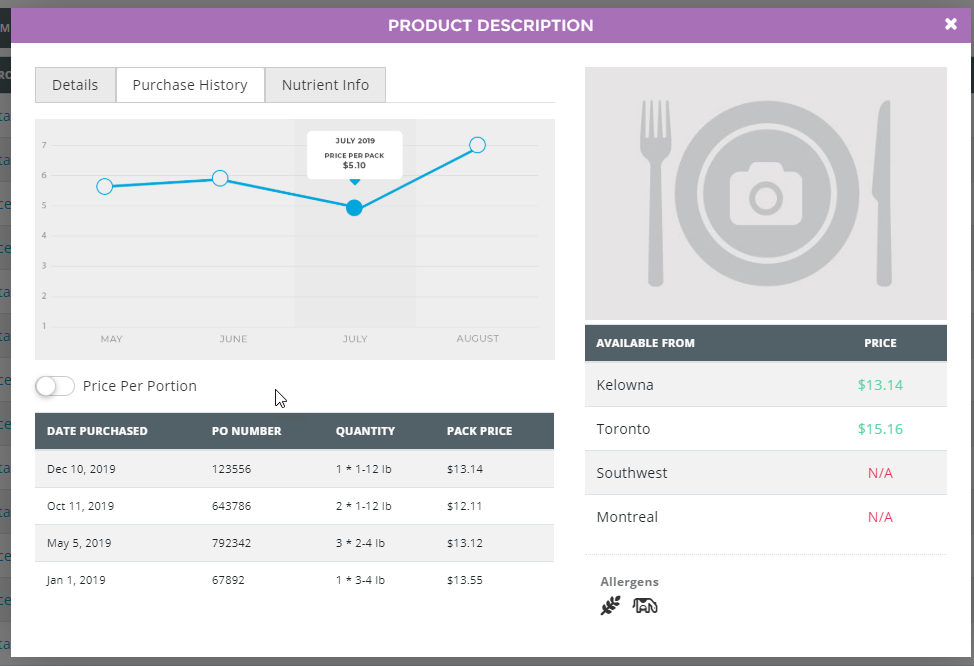
No longer needing to follow a set template, handily import your Vendor's order guides and map the required fields from excel or CSV files in your MealSuite® account for improved costing accuracy. Our tool lets you choose which data you want to import or ignore and saves your preference for a truly efficient process.
If you manage Order guides for a corporation, you will also be able to import the order guides for all your facilities without having to login to each account.
With our Vendor Interfaces, your order guides are updated automatically and you will receive helpful alerts when a product that you usually purchase becomes unavailable, out of stock or is suddenly far more expensive.
Costing calculation for Menus and Recipes will be automatically completed based on your vendor products available. No need to link – MealSuite® takes care of that so you can focus on meeting your allotted budget.
Manage your locked order guides directly in MealSuite® and publish to your facilities. Facility admins can also create Approved purchase lists to manage their rebate items, restrict other users to from ordering off bid items, etc.
Within your Approved Purchase List, you may have multiple items approved a single food, but you can also set your favorite so MealSuite® automatically chooses it for costing and purchase orders when it's available.
Save time locating the perfect products by simply inputting your preferences for Brands, pack sizes, cost saving, Sustainability or Dietary attributes. MealSuite® will take it from here and select the ideal product from your Approved purchase list, or full order guides.
In addition to the order buying preferences, you can set vendor preferences by food category.
Our Purchase Order tool has been completely redesigned for simplified use, and will give you more helpful information as you go through the process of placing orders with your vendors. We have also improved the logic for greater accuracy of ordering based on your production needs.
An alternative to our list view will allow you to view Purchase Orders in a card/image based view to give you a nice shopping experience as you browse through your order.
Create Shopping lists for your frequently purchased items not included in Production, like non-food items. Shopping lists can then be added to Purchase orders with the click of a button.
For greater accuracy, our Purchase orders will now include tax estimations for taxable items.
All events taking place in your Financial MealSuite® modules will be recorded against GL accounts and provide you with an export of activity for use in your Accounting system.
If you place orders outside of our System, you'll be able to import these invoices so your total food spending is accurately tracked.
Analyze your food and non-food spending any way you like with your spending dashboard, with numerous filters, display options and export just the information you need. Of course all the data will be consolidated when viewed at Corporate level.
Whether building your menu, evaluating a recipe, placing a PO, or managing your inventory – your true product details including product images, cost, availability, nutrients, allergens and more are readily available to you.
Accurate Nutrient and Product data has always been the foundation of the MealSuite® system, however, we are expanding our integrations with Vendors and GS1 so that we can leverage real-time up-to-date nutrient and product data.
Create Charge Policies to track purchases charged to Employee Payroll or to Departments.
Manage Gift Cards and Pre-paid Voucher issuing and redemption which can be tracked back to your Liability Accounts.
The new and improved Host view in Dining POS allows you to monitor the time that has elapsed since a guest has been seated, whether guests have received their order, and manage seating assignments.
Need POS in Cafeterias, Fast Order areas, and Bars? Quick Service POS helps you to place orders quickly, and move through transactions to serve a greater number of customers. You can use your menus and convenience products to customize your POS system in this type of establishment.
Need POS in Hair Salons, Tuck Shops, and other non-food service areas? Shops and Services POS experience will allow you to manage transactions with ease.
Self-Ordering Kiosks allow guests to place orders and make payments themselves. Saving serving staff time and allowing shops to operate un-manned.
Leveraging point-to-point encryption to ensure PCI compliant transactions from your payment terminals.
More robust Order History reports by person, pos location, GL Accounts, Tender Type, and more.
Need to reprint a receipt, validate a transaction, or refund an item? There will be a quick and easy tool to look up any transaction right in the POS app.
Real-time nutrient summary information available to servers as they are placing orders, as well as on the Order Tickets.
We're bringing the Service Dashboard center stage when placing advance orders. You can now set your delivery/order sequence which will be reflected in your Service Dashboard as you are managing your advance orders. Not only can you easily identify Diet Order changes and anyone that has not placed an order, but you can also quickly jump to a person's order to place an order for them.
As you are taking orders for your residents, place guest orders with ease. Charge them back to the guest at checkout or to the residents' room or meal plan.
iew upcoming production item totals on the Kitchen Management Station to better identify items that can be fired at once (ex. 20 chicken breasts are in the next wave of orders).

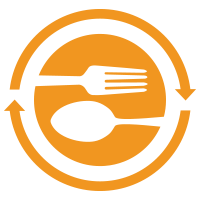 HOME
HOME